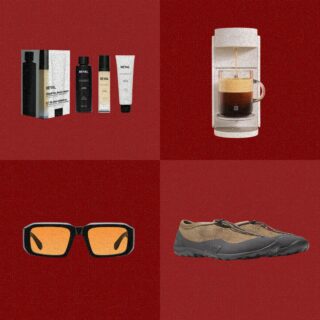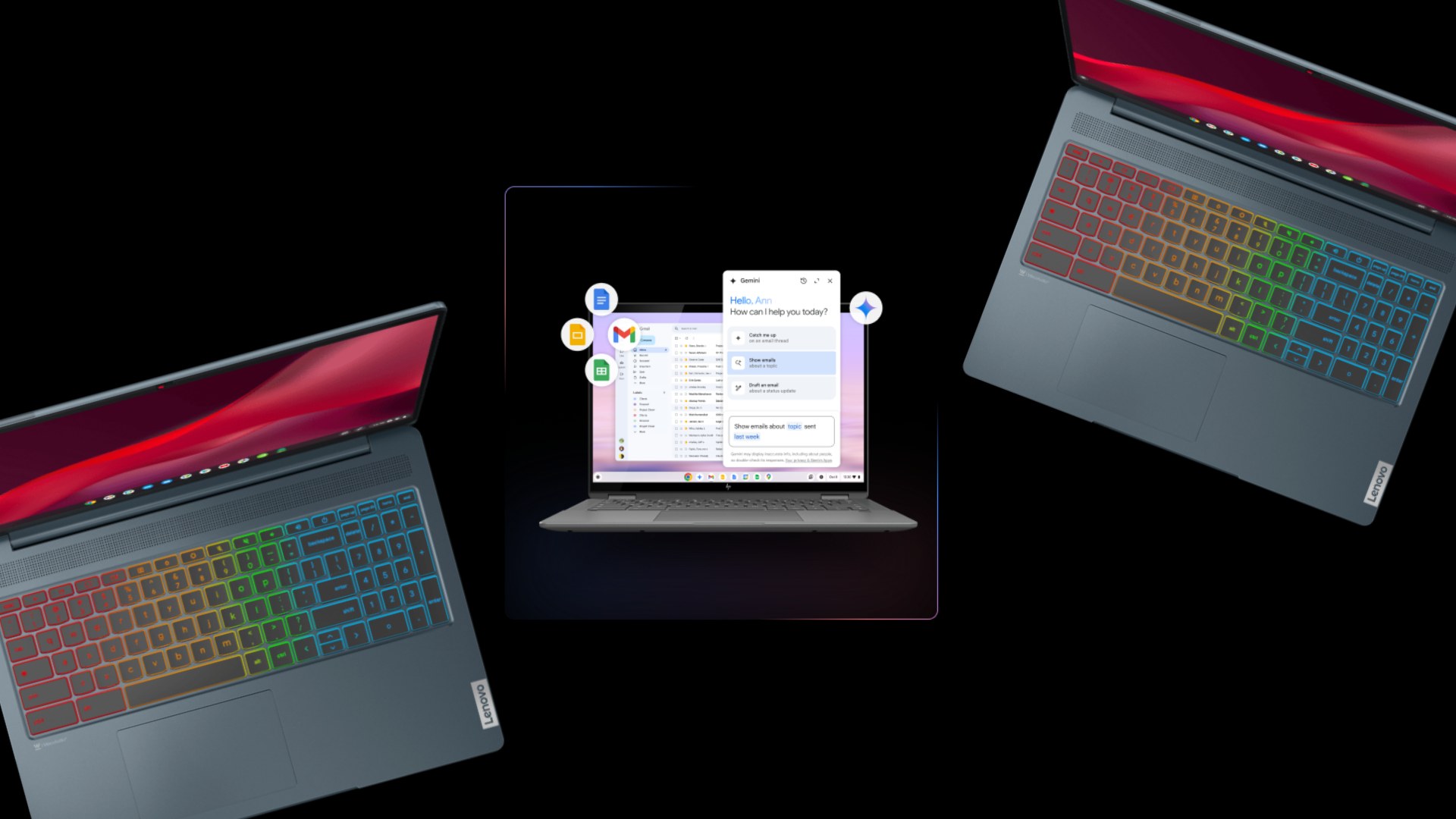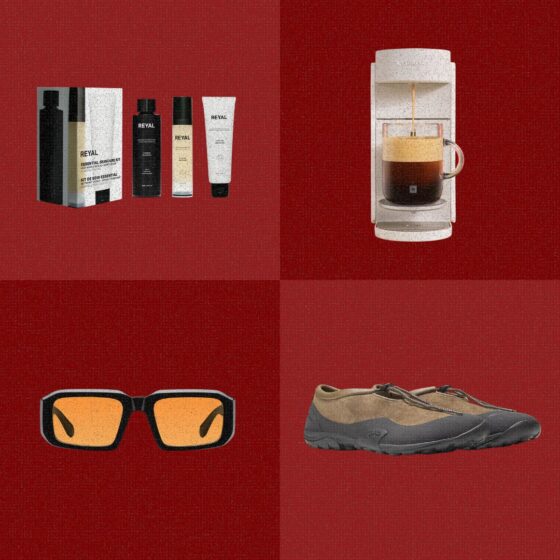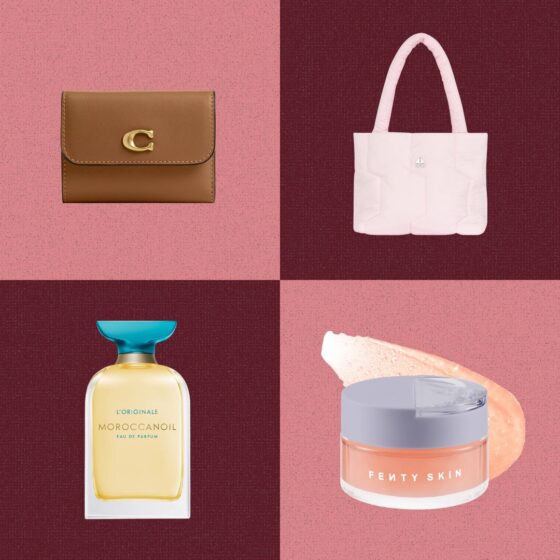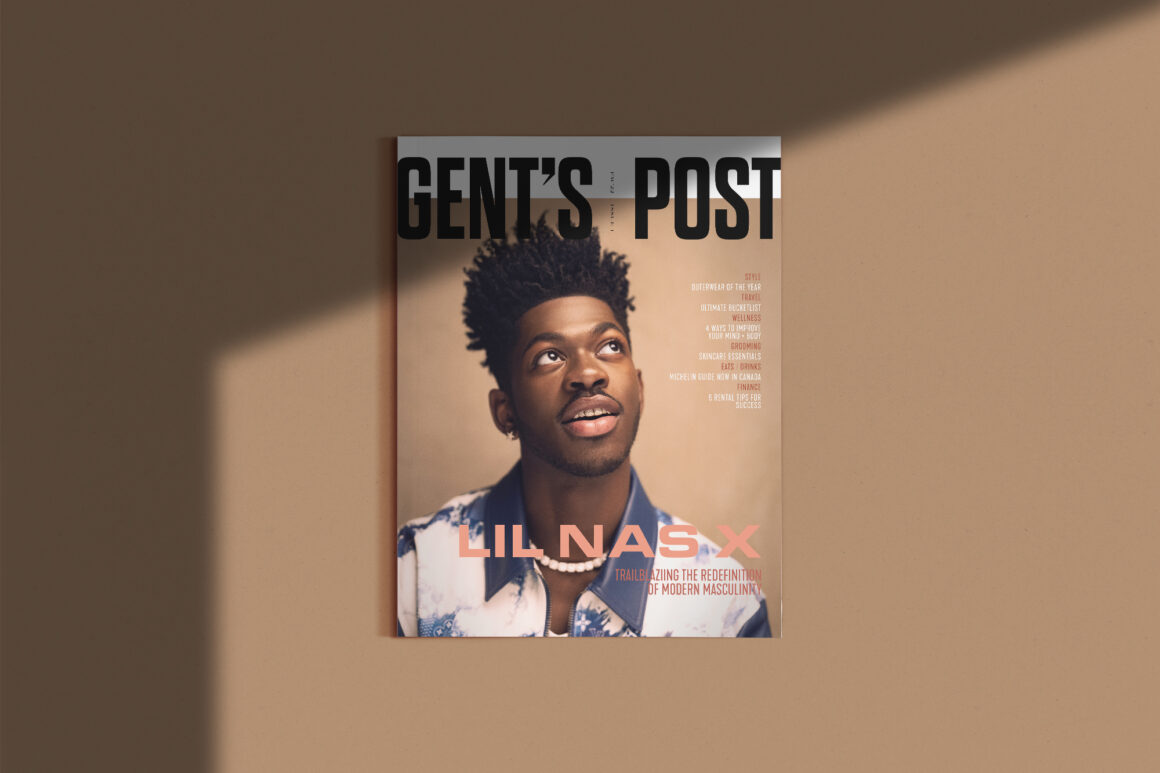Google has unveiled a series of new features for the Chromebook Plus, a device that continues to push the boundaries of what a laptop can do. Unless you’ve been on a remote island the last year, AI is the name of the game and everyone is finding new ways to integrate it into daily use. The new updates on the Google Chromebook Plus include advanced AI capabilities, powerful specs, and user-friendly tools that make this Chromebook an appealing choice for a wide range of users. Here’s a closer look at the latest features, specifications, and standout aspects of the Google Chromebook Plus.
See also: The ultimate Father’s Day tech extravaganza: Gift ideas for the tech savvy-dad
Latest features
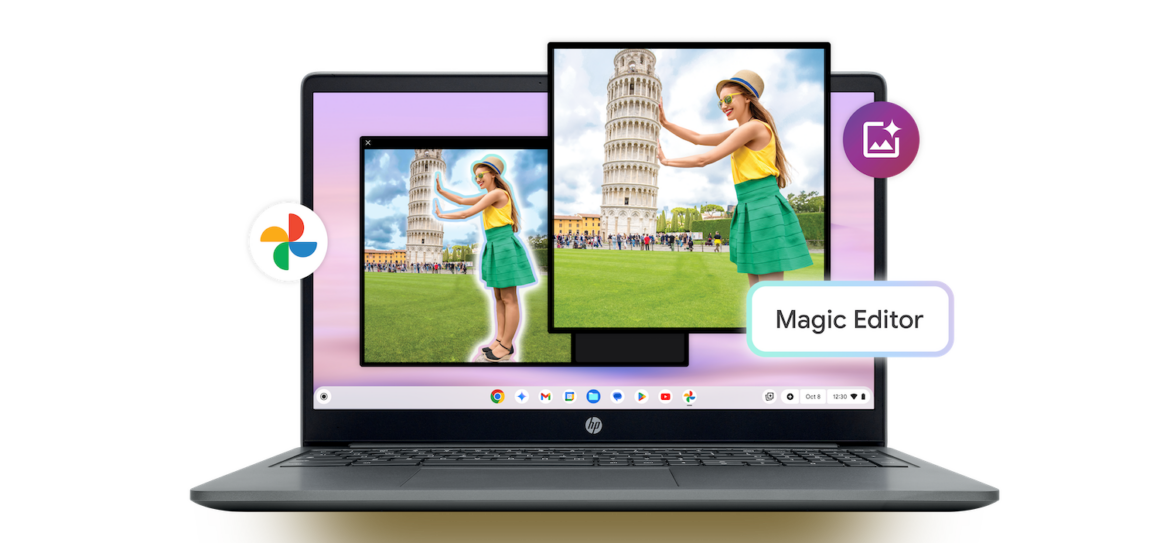
Magic editor
The Magic Editor in Google Photos is now available on the Chromebook Plus. This feature allows you to make advanced photo edits with ease and should help the average user edit their content like the pros. You can reposition objects, adjust lighting, and improve backgrounds with just a few clicks, bringing professional-level photo editing to your fingertips. One of my favourite features.
ADVERTISEMENT |
Help me write…
One of the most interesting features is “Help me write,” an AI-powered tool that enhances your writing capabilities. Whether you’re drafting an email, filling out a form, or composing a document, this feature offers suggestions to improve your text. It can generate new content from prompts or refine your existing text to match different tones and styles. In fact, this tool was used to write this very paragraph…no it wasn’t but you believed it for a second.
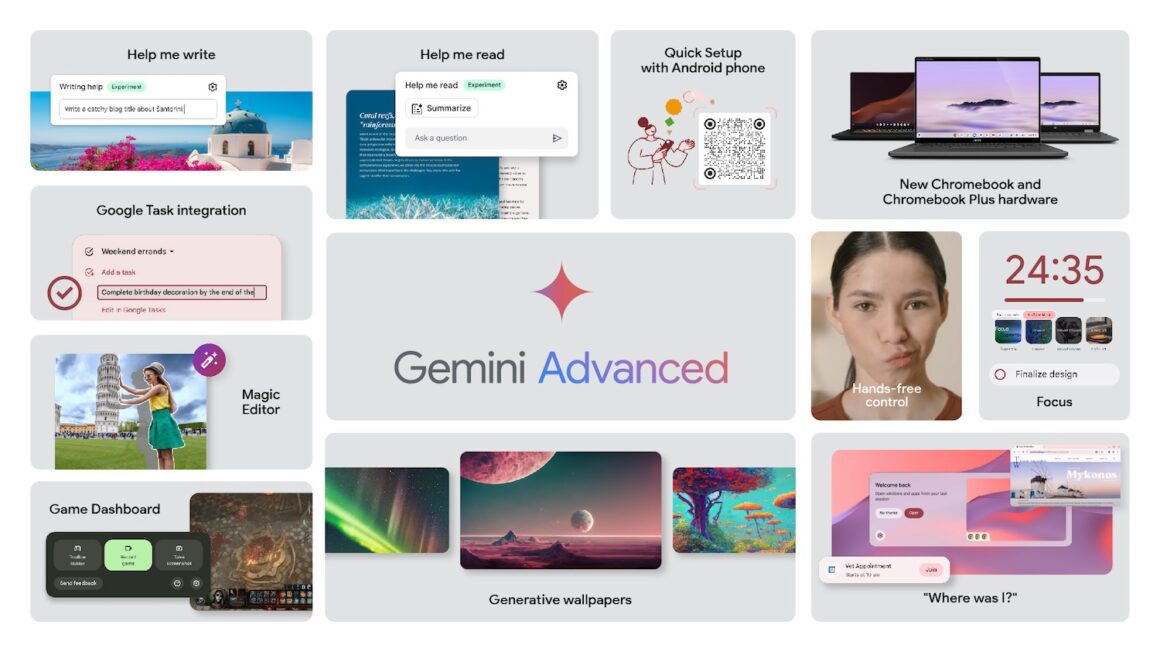
Custom AI Backgrounds
Chromebook Plus introduces generative AI wallpapers and video call backgrounds. Users can create custom backgrounds for their screens and video calls, choosing from a variety of themes ranging from whimsical to professional. Spice up your boring virtual meetings why don’t you.
Gemini AI integration
Gemini, an advanced AI tool, is now integrated directly into the Chromebook Plus. This feature provides assistance with planning, writing, and learning activities. With a Google One AI Premium plan, users gain access to Gemini Advanced and 2TB of storage, enhancing productivity and creativity. It’s the assistant you always wanted.
ADVERTISEMENT |
Seamless Google iontegration
Chromebook Plus includes seamless integration with other Google services. Features like simplified setup with your Android phone, one-click access to Google Tasks, and the ability to save screen recordings as GIFs make the Chromebook Plus more user-friendly and efficient.
Specifications
The Chromebook Plus boasts impressive specifications designed to support its advanced features. Key specs include:
- High-Resolution Display: The Chromebook Plus features a vibrant, high-resolution display that ensures crisp visuals, whether you’re working on documents or streaming videos.
- Powerful Processor: Equipped with the latest processors, the Chromebook Plus delivers fast and responsive performance, capable of handling multitasking and demanding applications with ease.
- Long Battery Life: With extended battery life, users can stay productive and entertained throughout the day without constantly needing to recharge.
- Ample Storage: With options for up to 2TB of storage through the Google One AI Premium plan, users can store a vast amount of data, from documents to multimedia files.
Best parts
AI-Powered Productivity
The integration of AI tools like Help me write and Gemini significantly boosts productivity, making the Chromebook Plus a valuable tool for both personal and professional use. These features streamline writing, planning, and creative tasks, allowing users to accomplish more with less effort.
ADVERTISEMENT |
Enhanced Photo Editing
The Magic Editor feature brings sophisticated photo editing capabilities to the Chromebook Plus, making it easy for users to create stunning images. This tool is perfect for both casual users and those who need advanced editing tools for professional projects.
Seamless Ecosystem Integration
Google’s ecosystem integration means that Chromebook Plus users can enjoy a smooth and cohesive experience across their devices. Features like simple setup with Android phones and easy access to Google Tasks enhance usability and connectivity.
Customization and Creativity
The ability to create custom AI-generated backgrounds adds a layer of personalization and creativity to the Chromebook Plus. Whether for personal enjoyment or professional presentation, these features allow users to tailor their device to their preferences.
ADVERTISEMENT |
Gaming Capabilities
With the new Game Dashboard, the Chromebook Plus also caters to gamers. This feature includes options for mapping game controls and recording gameplay, providing a comprehensive gaming experience on a Chromebook.
Gent’s Approved: New Chromebook Plus
The new Google Chromebook Plus certainly stands out with its innovative AI features. The seamless integration with Google services is a nice perk to have for sure. These advancements make it an ideal choice for users seeking a versatile and powerful laptop that enhances productivity, creativity, and connectivity. This means whether you’re a student, professional, or casual user, the Chromebook Plus offers a range of tools and capabilities that cater to a diverse set of needs. Overall: Gent’s Approved.
Editor's Note: As part of the review, writer was gifted a Chromebook Plus for testing.